Samsung’s One UI has become one of the most popular custom Android skins, offering an intuitive and feature-rich user experience for Galaxy device owners. With the unveiling of One UI 7, Samsung is pushing the boundaries of mobile software with new features, enhanced performance, and a streamlined interface. The much-anticipated update is set to be rolled out to several devices, bringing an array of improvements that aim to make the Samsung experience even more immersive.
In this article, we’ll cover all the details of Samsung’s One UI 7 rollout: which devices will get the update, what new features to expect, and when you can expect the update to arrive.
What is One UI 7?
One UI 7 is the next iteration of Samsung’s custom Android skin, designed to provide users with an optimized, user-friendly experience on their smartphones and tablets. It builds on the foundation set by One UI 6 with numerous upgrades to both performance and aesthetics. One UI 7 incorporates several new features that enhance the functionality of Samsung devices, including smarter multitasking, enhanced privacy controls, and improved device compatibility with smart home devices.
It also focuses on creating a smoother and more fluid interface, all while maintaining the clean design Samsung users have come to love. The update will be available to both new and older Galaxy models, allowing users to enjoy the latest features and improvements regardless of their device’s age.
Key Features of One UI 7
Samsung’s One UI 7 update comes with a number of exciting new features and refinements:
1. Improved Multitasking and App Interaction
- Floating Windows: One UI 7 introduces more advanced multitasking capabilities with floating windows. Users can now open apps in a smaller floating window and use them alongside other apps, providing an even smoother multitasking experience.
- Enhanced Split-Screen: A revamped split-screen mode lets you operate two apps simultaneously with more fluidity, including support for more apps in landscape mode.
2. Redesigned Lock Screen and Always-On Display
- Customizable Lock Screen: One UI 7 introduces deeper customization options for the lock screen. Users can now change the appearance, including clock styles, widget placements, and notification animations.
- Always-On Display Enhancements: The Always-On Display (AOD) is now more interactive, offering more dynamic content like calendar events, weather, and notifications with a more vibrant interface.
3. Advanced Privacy and Security Features
- Privacy Dashboard: One UI 7 introduces a new privacy dashboard that offers users a clear overview of how their personal data is being used by apps. This feature helps you track when and how often apps access sensitive data like location, camera, and microphone.
- Secure Folder Updates: The Secure Folder has been improved with more robust encryption, allowing you to store sensitive files, apps, and data in a more secure space.
- Permissions Manager: A more detailed permissions manager allows you to see what apps have access to specific features, like your camera, microphone, or location, and offers quicker options to revoke permissions if needed.
4. Performance and Battery Enhancements
- AI-Powered Battery Management: One UI 7 introduces smarter battery management features powered by AI. The software intelligently adjusts power consumption based on your usage habits, improving battery life.
- Faster App Launch: Samsung has fine-tuned its app ecosystem, reducing the time it takes for apps to launch and improving overall performance.
5. Revamped Camera Features
- Enhanced Night Mode: One UI 7’s Night Mode comes with better performance and more customization options, offering higher-quality low-light shots across all camera lenses.
- Pro Video Mode: Users can now take more control over video recordings with manual settings like focus, exposure, and ISO, bringing a more professional video recording experience to the Galaxy lineup.
- AI Improvements: The camera’s AI has been upgraded for better scene recognition, real-time adjustments, and more accurate image processing.
6. New Themes and Customization
- Samsung Themes Store Updates: One UI 7 adds new themes and options for customizing the user interface. You can now modify icons, wallpapers, and system animations for a truly personalized device.
- Customizable Widgets: Users will get more widget options to place on the home screen, including options for clock, weather, and calendar widgets that match the system-wide aesthetics.
7. Samsung DeX Enhancements
- Seamless Desktop Mode: One UI 7 brings further improvements to Samsung DeX, Samsung’s desktop experience. It introduces a more seamless transition from mobile to desktop mode, allowing users to use their phone like a PC, with better compatibility for productivity apps and enhanced file management features.
8. SmartThings and Smart Home Integration
- Enhanced Smart Home Control: One UI 7 adds even more integration with Samsung’s SmartThings ecosystem, making it easier to control your smart home devices directly from the phone’s interface. Users can manage everything from lights and thermostats to cameras and locks in one centralized hub.
Devices That Will Receive One UI 7
Samsung has confirmed that the following devices will receive the One UI 7 update:
Galaxy S Series
- Samsung Galaxy S23, S23+, and S23 Ultra
- Samsung Galaxy S22, S22+, and S22 Ultra
- Samsung Galaxy S21, S21+, and S21 Ultra
- Samsung Galaxy S20, S20+, and S20 Ultra
- Samsung Galaxy S10e, S10, S10+
Galaxy Note Series
- Samsung Galaxy Note 20 and Note 20 Ultra
- Samsung Galaxy Note 10e, Note 10, and Note 10+
Galaxy Z Series (Foldables)
- Samsung Galaxy Z Fold 5 and Z Flip 5
- Samsung Galaxy Z Fold 4 and Z Flip 4
- Samsung Galaxy Z Fold 3 and Z Flip 3
Galaxy A Series
- Samsung Galaxy A54, A53
- Samsung Galaxy A73, A72
- Samsung Galaxy A52, A51
- Samsung Galaxy A33, A32
Galaxy M Series
- Samsung Galaxy M54
- Samsung Galaxy M33, M32
- Samsung Galaxy M12
Galaxy Tab Series
- Samsung Galaxy Tab S8, S8+, and S8 Ultra
- Samsung Galaxy Tab S7 and S7+
- Samsung Galaxy Tab A8
Release Timeline for One UI 7
Samsung has provided a general timeline for the rollout of One UI 7, with the update beginning in Q2 2024. Here’s a breakdown of the expected rollout:
- Q2 2024 (April – June):
- Flagship devices such as the Galaxy S23 series, S22 series, and Z Fold 5/Flip 5 will receive the update first.
- Q3 2024 (July – September):
- Mid-range phones like the Galaxy A series, including the Galaxy A54 and A73, will start receiving the update in this window.
- Q4 2024 (October – December):
- Older models such as the Galaxy S21 series, Galaxy Note series, and Galaxy M series will begin receiving the update in this period.
Samsung’s rollout strategy ensures that the latest and most powerful devices receive the update first, while older devices follow in subsequent phases. This strategy allows the company to prioritize quality assurance and performance optimization as the update expands to more devices.
How to Install One UI 7 on Your Samsung Device
Once the One UI 7 update is available for your device, you will receive a notification prompting you to download and install it. Here’s how to manually check for the update:
- Open the Settings app on your device.
- Scroll down and tap Software Update.
- Tap Download and Install.
- Follow the on-screen instructions to complete the installation.
Conclusion
One UI 7 brings a plethora of exciting features, from smarter multitasking and improved privacy features to enhanced camera tools and better performance. With Samsung’s broad device compatibility, this update ensures that both new and older Galaxy device owners can experience the best of Samsung’s software innovations.
Keep an eye on your notifications for the One UI 7 update on your device, as it promises to elevate your Galaxy experience with a combination of speed, functionality, and customizability. Whether you’re a power user, a photography enthusiast, or someone who values a clean, fluid interface, One UI 7 is designed to cater to your needs.