Microsoft continues to innovate and refine its flagship operating system, Windows 11, with the recent release of new builds to its various testing channels. These builds, which have been rolled out to the Dev, Beta, and Beta (23H3) channels, come with several notable changes, bug fixes, and enhancements aimed at improving the user experience and refining the overall performance of the operating system. For Windows 11 users, these updates serve as a sneak peek into the upcoming features and improvements that Microsoft plans to incorporate into future stable versions of the OS.
Overview of the New Windows 11 Builds
The latest updates represent a step forward in Microsoft’s ongoing development and testing cycle for Windows 11. These builds have been made available through three distinct channels: Dev, Beta, and Beta (23H3), with each targeting different types of users based on their preferences for stability and experimentation.
- Dev Channel: This channel is typically the most experimental, offering users access to early-stage features that are still under active development. As a result, users on this channel can expect to encounter more bugs and stability issues than those on the Beta channels. However, they also get the earliest access to new and potentially groundbreaking features.
- Beta Channel: The Beta channel is for those who want to test upcoming features in a more stable environment. Builds in this channel are more polished than those in the Dev channel but may still contain some bugs. Microsoft uses feedback from Beta channel users to refine and optimize features before they are rolled out to the general public.
- Beta (23H3) Channel: This channel is focused on testing features slated for the Windows 11 23H3 update, which is expected to be released later this year. Users in this channel can expect to experience features that are close to their final versions, with fewer bugs and more stability compared to the Dev and regular Beta channels.
Key Features and Improvements in the Latest Builds
The new builds that have been issued to the Dev, Beta, and Beta (23H3) channels come with a mix of features, performance improvements, and bug fixes. Some of the most significant highlights include:
1. Enhanced Performance and Stability
One of the key focuses of these new builds is improving the overall performance and stability of Windows 11. Microsoft has rolled out several tweaks under the hood to optimize system resource management, making the operating system more responsive and efficient. The updates should result in smoother multitasking, better power management, and faster boot times.
2. New Widgets and Personalization Options
Windows 11 has introduced an updated set of widgets in the latest builds, offering users more customizable options to personalize their desktops. The update includes additional widgets for quick access to system health, weather reports, news, and calendar events. Users can now customize widget layouts to suit their preferences better, improving the overall usability of the widget feature.
Additionally, there are personalization enhancements that allow for more customization of taskbars, backgrounds, and color schemes. These tweaks give users greater flexibility in how they personalize their Windows experience.
3. Improved File Explorer UI
The File Explorer has received multiple updates in these builds, with a focus on simplifying and streamlining the user interface. The new tabbed view allows users to open multiple folders within a single window, making it easier to navigate through files and folders without cluttering the desktop with multiple windows.
Furthermore, there have been improvements to the right-click context menu, making it more user-friendly and consistent across various parts of the OS. These changes should make it easier for users to manage their files and directories.
4. Windows 11 Settings App Refinements
The Settings app has seen additional improvements, making it more intuitive and easier to navigate. New options for system configuration, including better control over privacy settings and network management, are now available. These refinements aim to make system management more transparent and accessible to users at all levels of experience.
5. Better Support for Gaming and Graphics
Microsoft has made several enhancements to gaming features in the new builds, including improvements to DirectStorage and Auto HDR. These features are designed to improve the gaming experience on Windows 11, especially for users with high-end graphics cards and fast storage systems.
The updates also focus on graphics performance, ensuring that games run smoothly and without unnecessary delays, even on mid-range devices. This should help solidify Windows 11 as one of the premier operating systems for gamers.
6. Security Enhancements
As always, Microsoft has included a range of security updates designed to protect users from vulnerabilities. The new builds introduce improved threat detection and enhanced data protection features. With Windows 11, Microsoft continues to emphasize security, including better integration with Windows Defender and BitLocker encryption, ensuring that users are shielded from potential cyber threats.
Bug Fixes and Known Issues
As with any beta software, there are bound to be bugs, and users have reported several known issues in the latest Windows 11 builds. Microsoft has been actively working to address these issues and improve the stability of the operating system. Some of the reported bugs include:
- Taskbar glitches, particularly with the alignment of pinned icons.
- Explorer crashes when opening certain file types or network drives.
- Bluetooth connectivity issues with certain devices.
- Slow performance in specific apps after prolonged use.
Microsoft has assured users that it is actively addressing these problems in the upcoming builds and will release patches as necessary to improve stability and user experience.
How to Get the New Builds
To receive the new Windows 11 builds, users must be enrolled in one of the Insider Preview channels. This can be done through the Windows Insider Program, which allows users to access pre-release builds of Windows and provide feedback to Microsoft. Here’s how users can sign up and get the latest builds:
- Open the Settings app in Windows 11.
- Navigate to Update & Security.
- Select Windows Insider Program.
- Follow the prompts to sign up for one of the Insider Preview channels (Dev, Beta, or Beta 23H3).
- Restart your device, and you will begin receiving the new builds through Windows Update.
Conclusion
The latest Windows 11 builds in the Dev, Beta, and Beta (23H3) channels bring several exciting improvements, including performance boosts, UI refinements, and enhanced support for personalization, gaming, and security. While these updates are still in the testing phase, they show the direction in which Microsoft is headed with Windows 11, aiming to provide a more user-friendly and feature-rich experience. As always, users enrolled in the Windows Insider Program can provide feedback to Microsoft, helping to shape the future of the operating system.